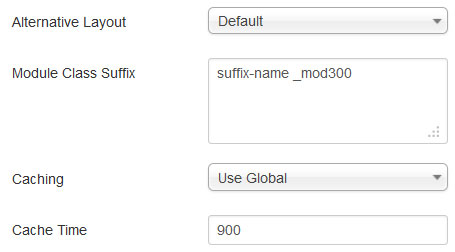There are several available module designs that you can control by entering the correct suffix name to a module parameter.
Let's check them all.
1. Available module designs.

2. Use the suffix for DJ-Mediatols (Slider and Modern Slider) module if you want to get the following view. Otherwise the module will use the default css styles.

Suffix name: header-ms
3. Use the suffix for DJ-Tabs module if you want resize tabs to full width.
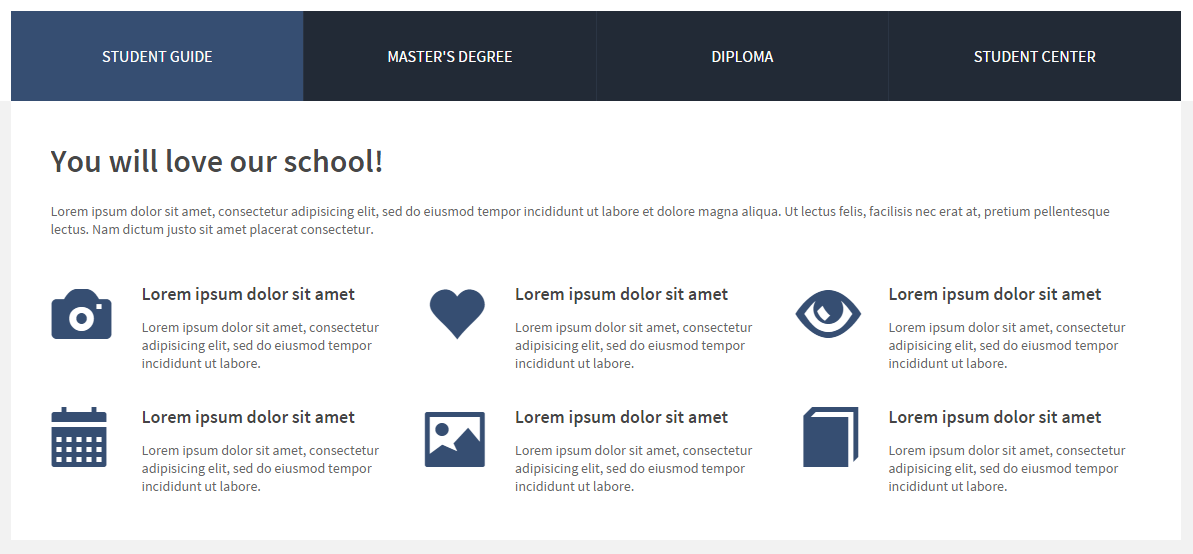
Suffix name: full-tabs-ms
4. Use the suffix for DJ-Tabs module if you want add white stripe behind module.
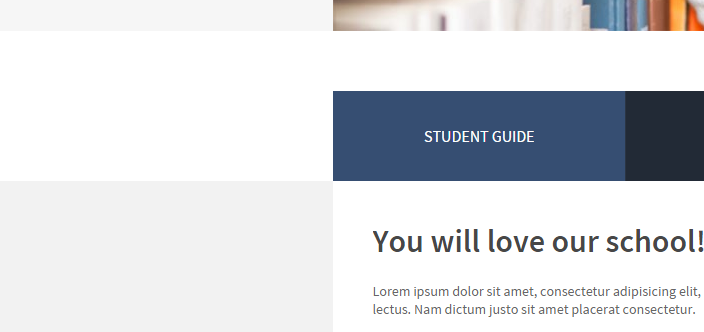
Suffix name: stripe-ms
5. Use the suffix for Custom HTML module if you want to get the following view.
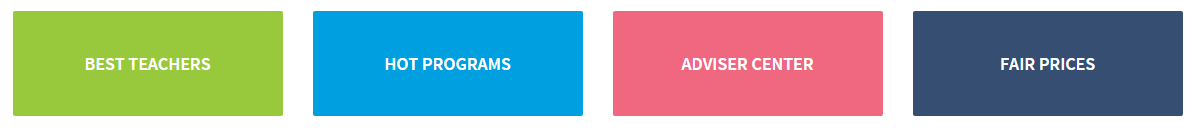
Suffix name: promo1-ms / promo2-ms / promo3-ms / promo4-ms
Optionally: animate-ms
6. Use the suffix for search module if you want to get the following view.
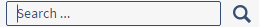
Suffix name: search-ms
7. Use the suffix for module if you want to remove default bottom margin.
Suffix name: margin-ms
8. Additional and very useful suffix to make your modules height the same.
You just have to put a suffix at a module configuration to get the specified module height.
See here the screenshot:
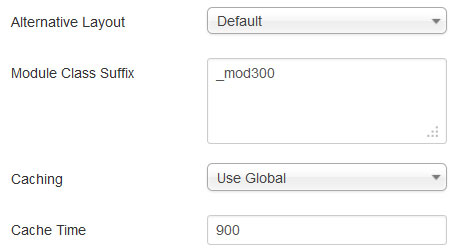
_mod300 means that your module will be of 300 pixels high.
If you need to mix suffixes, remember to put that suffix at the end and add space between suffixes, see the example: